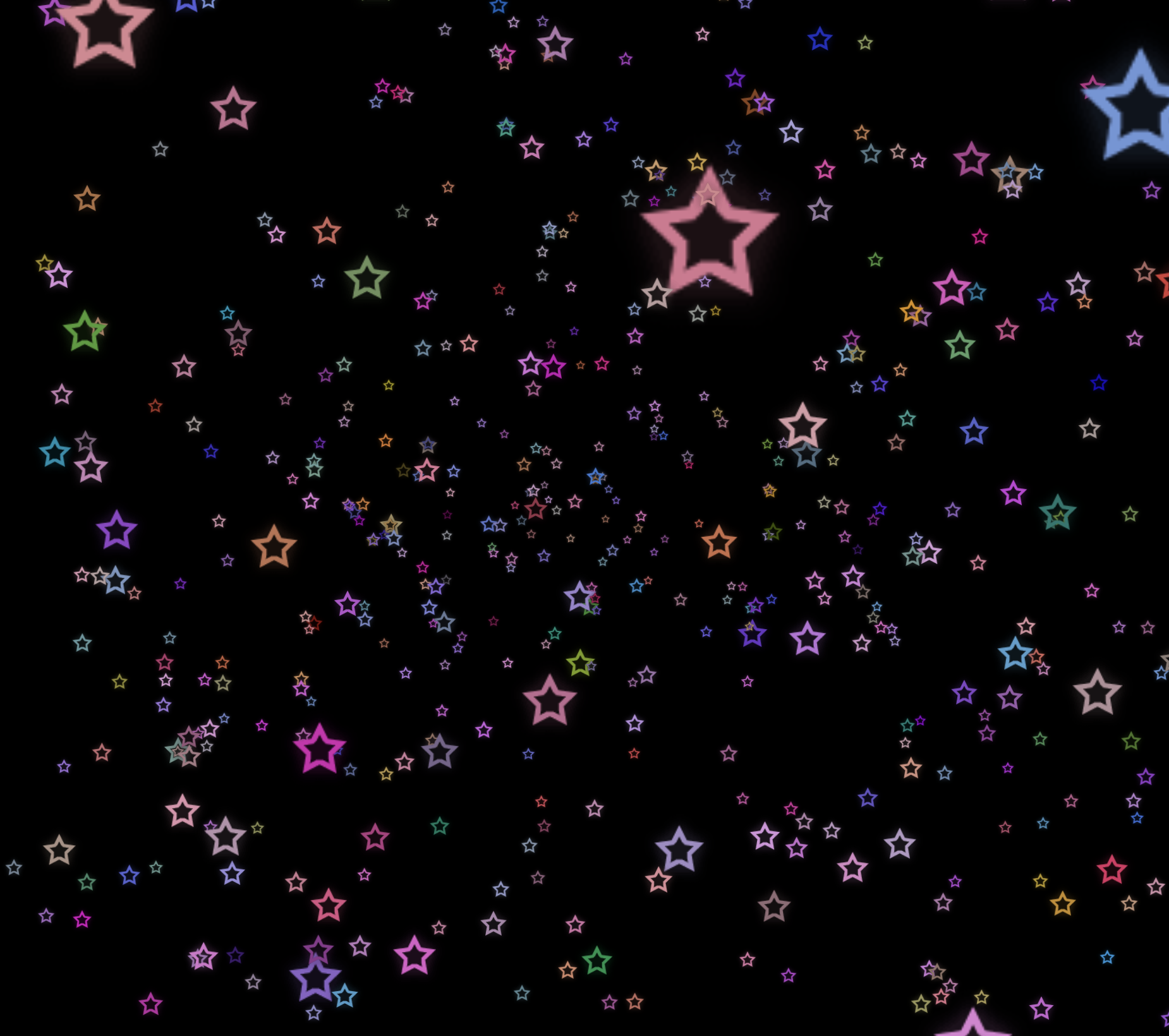
위와 같은 파티클을 생성하기 위해서 아래와 같은 순서로 파티클을 생성해보자!
1. 랜덤으로 파티클 생성하기
2. 별 파티클 이미지 사용하기
3. 여러가지 색상 랜덤으로 사용하기
1 . 랜덤으로 파티클 생성하기
const geometry = new THREE.BufferGeometry(1, 32);
const count = 1000; // 랜덤으로 생성할 파티클 개수
const positions = new Float32Array(count * 3); // 하나의 정점이 가지는 값은 x, y, z이므로 x3을 해줌
for (let i = 0; i < positions.length; i++) {
positions[i] = (Math.random() - 0.5) * 10; // -5 ~ 5
}
geometry.setAttribute('position', new THREE.BufferAttribute(positions, 3)); // 점 하나당 x, y, z 값이 3개이므로 x3을 해줌
const material = new THREE.PointsMaterial({
size: 0.03,
color: 'plum',
});
const particles = new THREE.Points(geometry, material);
scene.add(particles);
2. 별 파티클 이미지 사용하기

const geometry = new THREE.BufferGeometry(1, 32);
const count = 1000; // 랜덤으로 생성할 파티클 개수
const positions = new Float32Array(count * 3); // x, y, z
for (let i = 0; i < positions.length; i++) {
positions[i] = (Math.random() - 0.5) * 10; // -5 ~ 5
}
geometry.setAttribute('position', new THREE.BufferAttribute(positions, 3)); // 점 하나당 x, y, z 값이 3개이므로 x3을 해줌
const textureLoader = new THREE.TextureLoader();
const particleTexture = textureLoader.load('/images/star.png'); // 별 이미지 로드
const material = new THREE.PointsMaterial({
size: 0.3,
color: 'plum',
map: particleTexture, // 이미지 사용
// 별 이미지의 배경을 투명하게 하기 위한 설정
transparent: true,
alphaMap: particleTexture, // 이미지의 알파값 사용
depthWrite: false, // 깊이값을 쓰지 않음
});
const particles = new THREE.Points(geometry, material);
scene.add(particles);
3. 여러가지 색상 랜덤으로 사용하기
const geometry = new THREE.BufferGeometry(1, 32);
const count = 1000; // 랜덤으로 생성할 파티클 개수
const positions = new Float32Array(count * 3); // x, y, z
const colors = new Float32Array(count * 3);
for (let i = 0; i < positions.length; i++) {
positions[i] = (Math.random() - 0.5) * 10; // -5 ~ 5
colors[i] = Math.random(); // 컬러 랜덤값으로 설정
}
geometry.setAttribute('position', new THREE.BufferAttribute(positions, 3));
geometry.setAttribute('color', new THREE.BufferAttribute(colors, 3)); // 추가
// console.log(geometry);
const textureLoader = new THREE.TextureLoader();
const particleTexture = textureLoader.load('/images/star.png');
const material = new THREE.PointsMaterial({
size: 0.3,
color: 'plum',
map: particleTexture,
transparent: true,
alphaMap: particleTexture,
depthWrite: false,
//색상
vertexColors: true, 색상 추가
});
const particles = new THREE.Points(geometry, material);
scene.add(particles);'Three.js' 카테고리의 다른 글
| THREE.JS의 필수 구성과 초기 코드 작성 (0) | 2025.02.16 |
|---|---|
| Three.js 파티클 1 - 기본 지오메트리 파티클&랜덤 파티클로 별 표현하기 (0) | 2025.02.02 |
